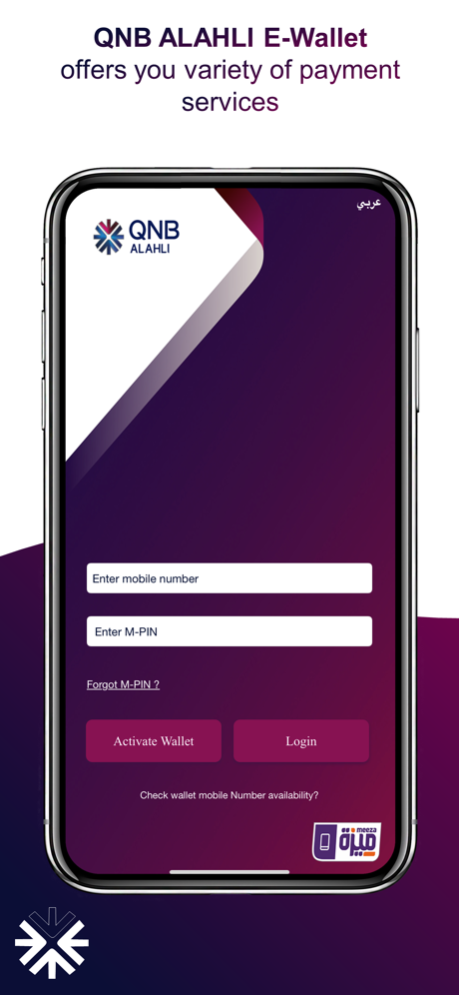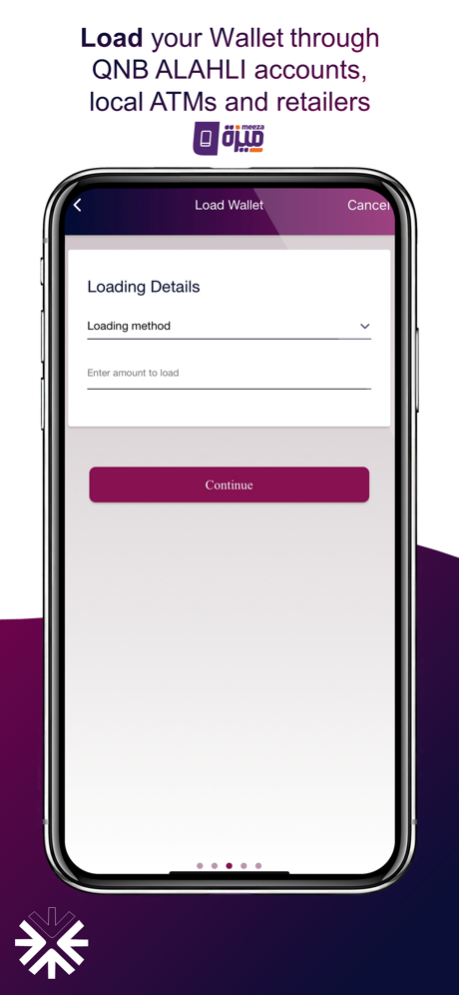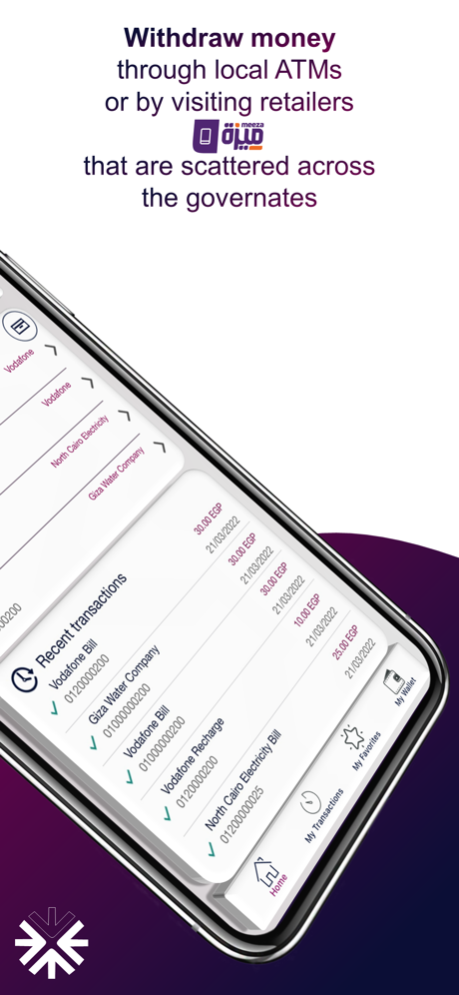QNB ALAHLI E-Wallet 2.1.62
Continue to app
Free Version
Publisher Description
Explore QNB ALAHLI E-Wallet that offers you a variety of payment services to cope with the quick pace of your life as it allows you to pay your bills, purchases and transfer money directly through your mobile in a convenient, fast and secure way
Features:
• Load your E-Wallet with ease through different channels such as your QNB ALAHLI Accounts, Debit Card, or by visiting any of retailers that are scattered across the governates or through any ATM that displays Meeza digital logo
• Top up your mobile phone
• Pay your different bills including telecom, internet, utility and traffic fees through a wide range of services
• Pay subscriptions, insurance premium, tickets and more
• Transfer money between Mobile Wallet holders in Egypt
• Withdraw money from your E-Wallet by visiting any of retailers that are scattered across the governates or through any ATM that displays Meeza digital logo
• Conduct your purchases from merchants displaying QR with Meeza digital logo
Flexibility:
• Track your E-Wallet balance, transactions history and generate E-Wallet statement
• Know main services fees from the pricing list on the application
• Create “Favorite list” of your most frequently paid bills to which you can make all payments in just one click or a list of preferred numbers (other Mobile Wallet holders) in addition to a list of favorite merchants and agents
• Submit feedback & complaints concerning your transactions
• Know the nearest “Fawry” agents and locate their location on map
• Know if your mobile number is subscribed in any wallet from check wallet availability which exists on the application
How to register QNB ALAHLI E-Wallet mobile application?
• Apply for the service for free by filling in the application at any of QNB ALAHLI branches, Internet banking service or from “Fawry plus” branches
• Download QNB ALAHLI E-Wallet on your mobile
• Sign up by entering your data and activation code (received by SMS on your mobile)
• Create your m-PIN
• Load your E-Wallet and start enjoying the service
Mar 15, 2023
Version 2.1.62
minor changes.
About QNB ALAHLI E-Wallet
QNB ALAHLI E-Wallet is a free app for iOS published in the Accounting & Finance list of apps, part of Business.
The company that develops QNB ALAHLI E-Wallet is Qatar National Bank. The latest version released by its developer is 2.1.62.
To install QNB ALAHLI E-Wallet on your iOS device, just click the green Continue To App button above to start the installation process. The app is listed on our website since 2023-03-15 and was downloaded 10 times. We have already checked if the download link is safe, however for your own protection we recommend that you scan the downloaded app with your antivirus. Your antivirus may detect the QNB ALAHLI E-Wallet as malware if the download link is broken.
How to install QNB ALAHLI E-Wallet on your iOS device:
- Click on the Continue To App button on our website. This will redirect you to the App Store.
- Once the QNB ALAHLI E-Wallet is shown in the iTunes listing of your iOS device, you can start its download and installation. Tap on the GET button to the right of the app to start downloading it.
- If you are not logged-in the iOS appstore app, you'll be prompted for your your Apple ID and/or password.
- After QNB ALAHLI E-Wallet is downloaded, you'll see an INSTALL button to the right. Tap on it to start the actual installation of the iOS app.
- Once installation is finished you can tap on the OPEN button to start it. Its icon will also be added to your device home screen.